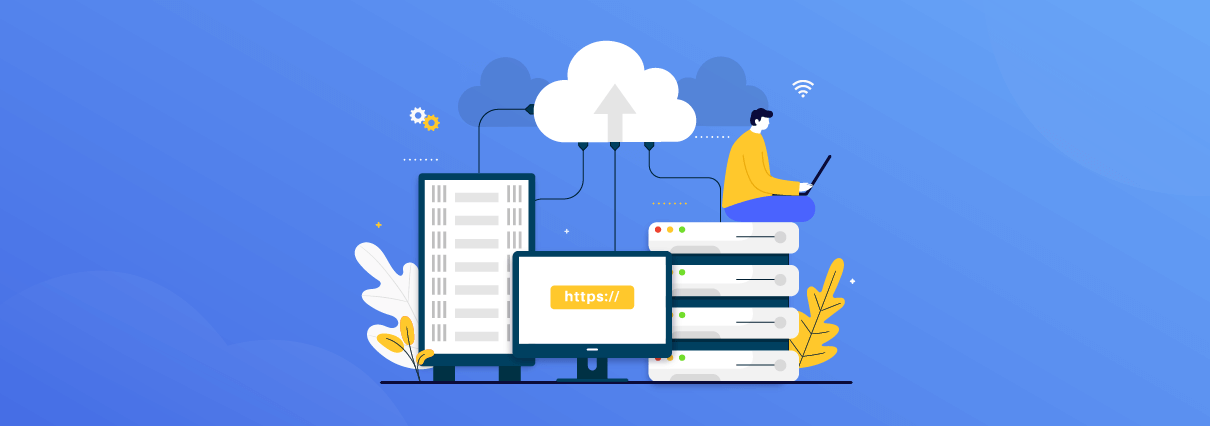The Pros And Cons Of PBN Hosting: What You Need To Know
Private Blog Networks (PBNs) are a hot topic in the world of search engine optimization (SEO). Some swear by them, while others warn against their risks. If you’re considering using PBNs for your website, it’s crucial to understand the ins...