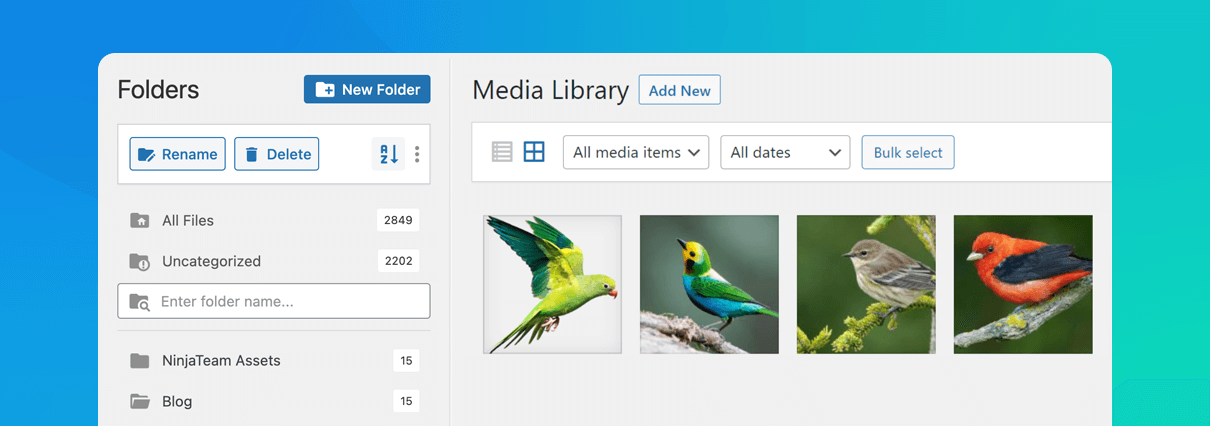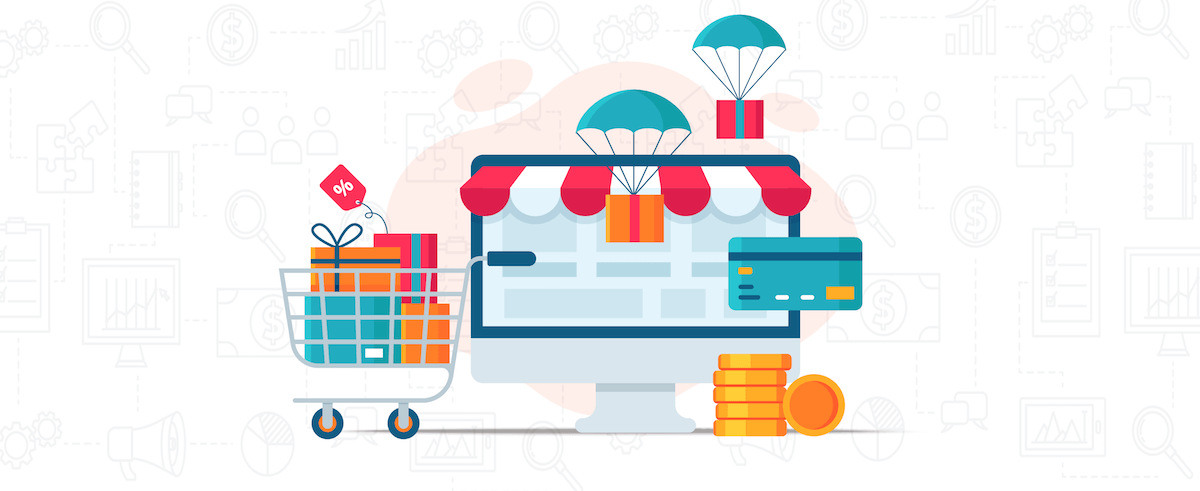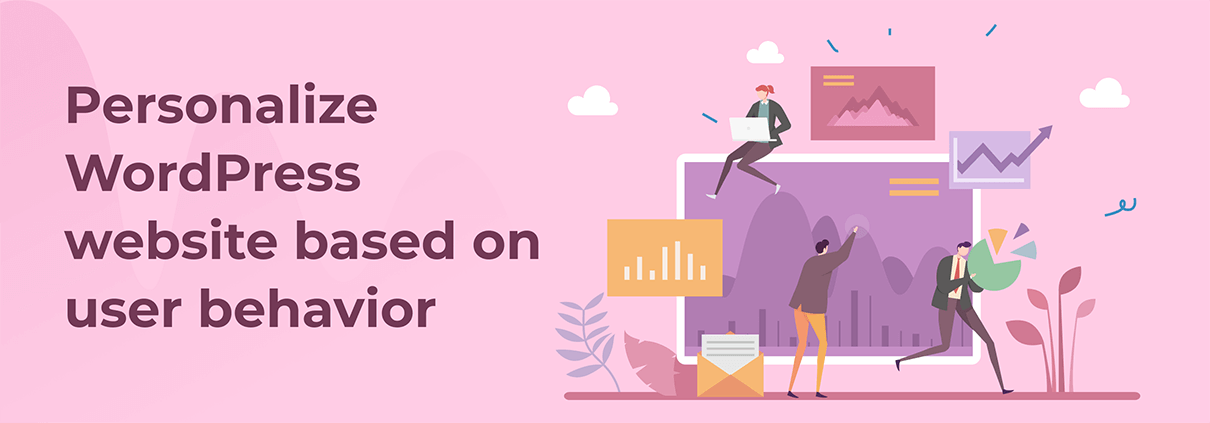How to Organize Your WordPress Media Library Better?
Think about it: you upload images, videos, and documents for every post. Even adding just 10-20 images to WordPress per day can result in a chaotic sea of files after just a few months! You might be wondering, in WordPress,...