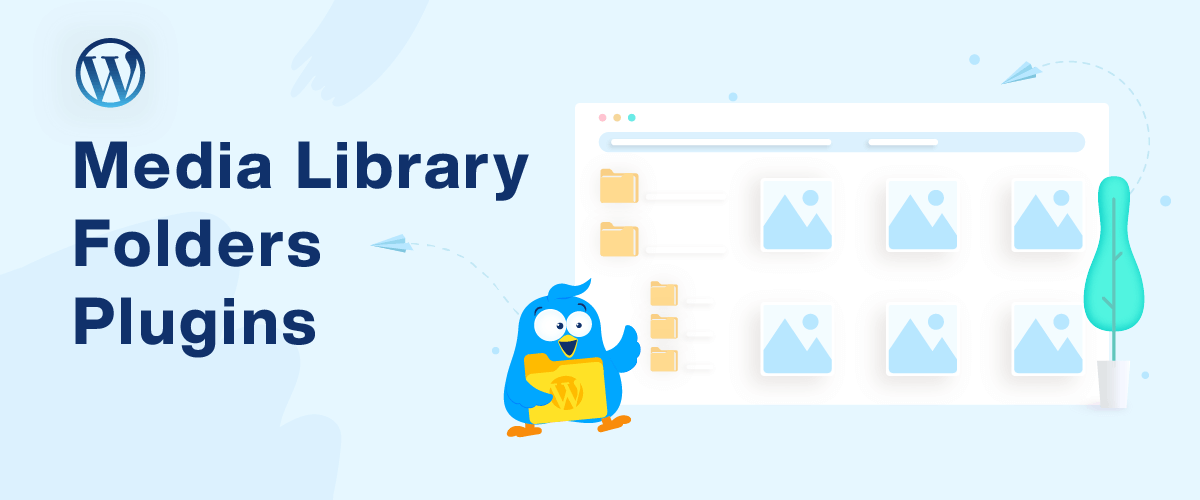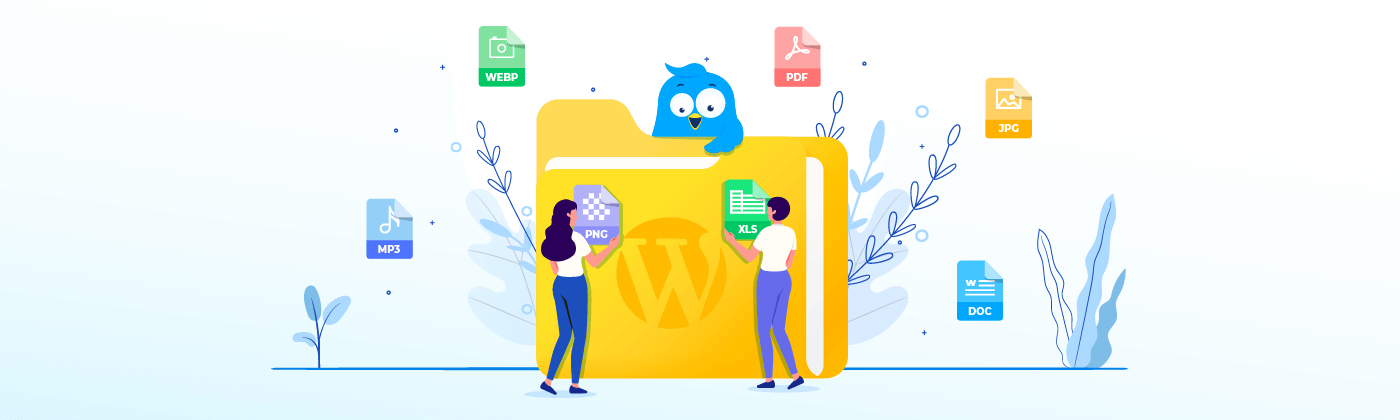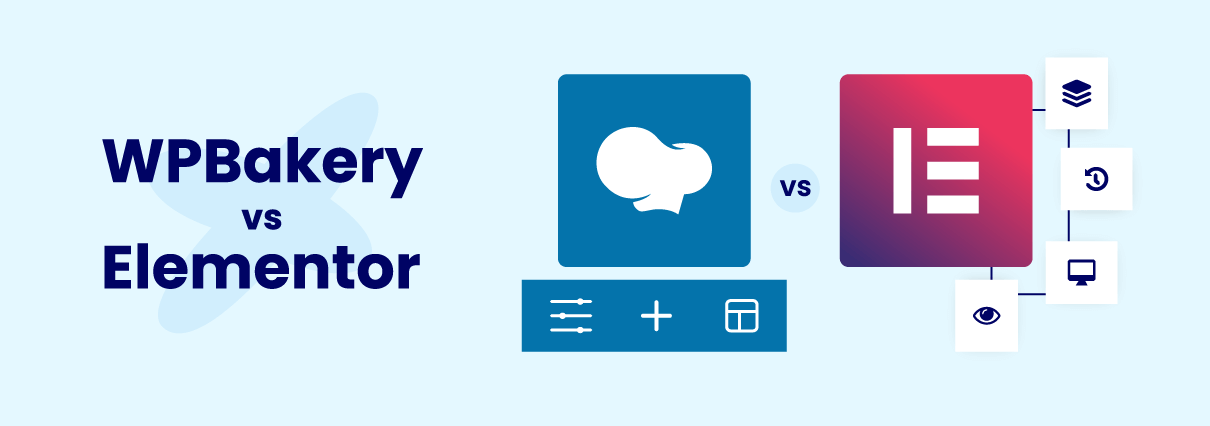Best Facebook WordPress Plugins
With the rapid development of technology and digitalization, it is so convenient for us to keep in touch with friends, relatives through means of social media networking sites like Facebook, Instagram or Twitter that have been using normally on a...